Sharing files online can be a hassle if you're stuck using email attachments. A more efficient way is to convert your PDF files into shareable links. This not only simplifies the process but also ensures that your files remain accessible and up to date. Here’s how to do it in just a few easy steps.
Why Convert Your PDF to a Link?
Converting your PDFs to shareable links makes collaboration easier:
- Instant Access: Recipients can open the link directly without downloading large attachments.
- Always Up-to-Date: A single link points to the latest version of your document.
- Works on Any Device: Links are accessible on desktops, tablets, and smartphones.
- No Size Limits: Easily share large files without worrying about email size restrictions.
Steps to Convert Your PDF to a Shareable Link
Here’s how you can convert your PDF file into a shareable link:
Step 1: Choose a File-to-Link Conversion Tool
Find a reliable platform that allows you to convert PDFs into shareable links. Look for features that suit your needs.
Step 2: Upload Your PDF File
After choosing a platform, upload the PDF file you want to share. Most tools accept various file types.
Step 3: Generate the Shareable Link
Once your file is uploaded, the platform will generate a unique link. Some tools may allow you to customize this link for easier recognition.
Step 4: Customize Your Link (Optional)
If the platform offers customization, you can personalize your link to reflect the content or purpose, making it easier for recipients to identify.
Step 5: Share the Link
Copy the generated link and share it with your intended audience via email, messaging apps, or social media.
Why Choose Reqlick?
Reqlick’s file-to-link converter makes this process even simpler. With Reqlick, you can:
Easily upload PDFs and generate shareable links in seconds
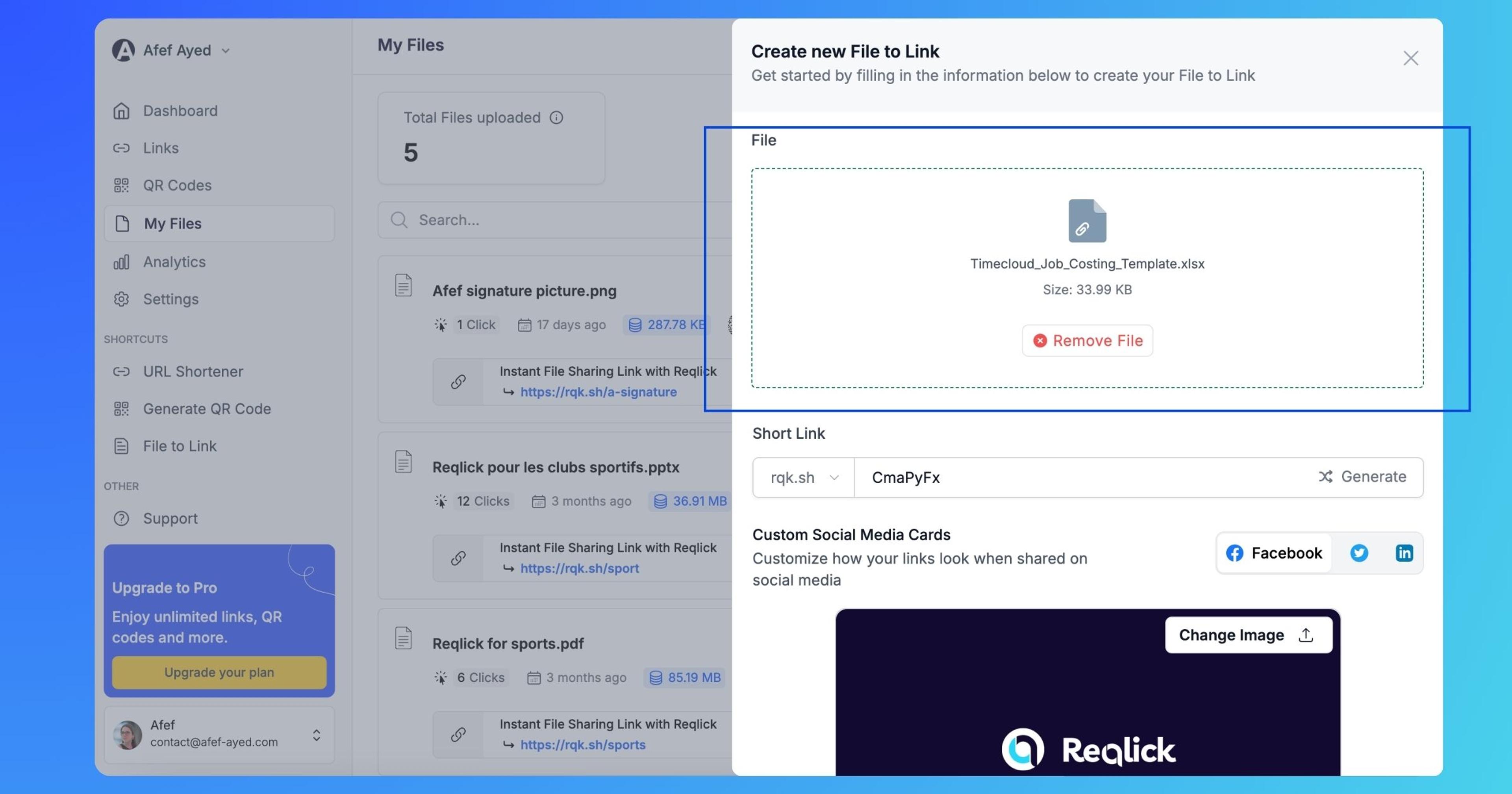
Customize your links for a professional touch
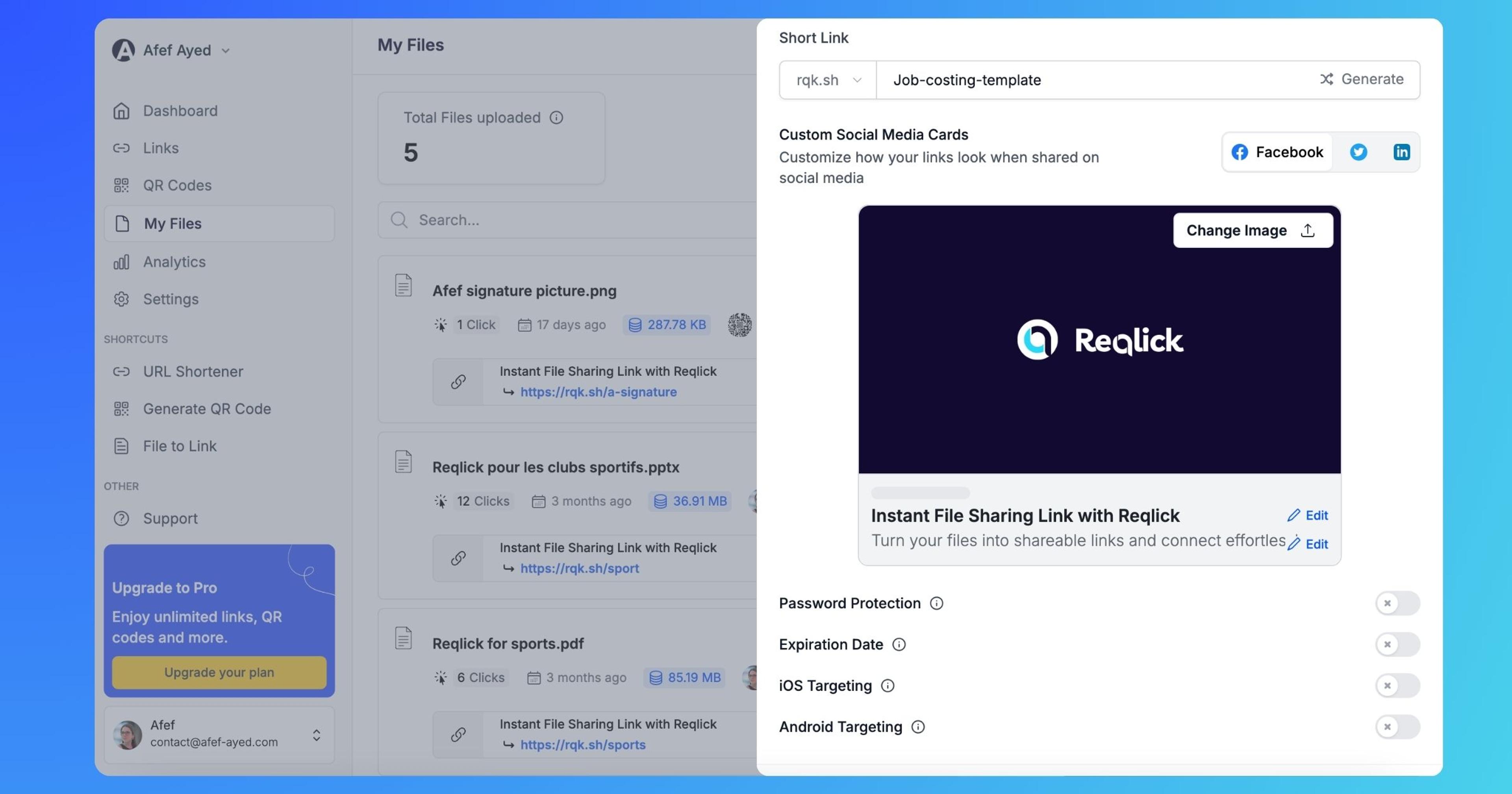
Track link performance, so you can see who accessed your file and when.
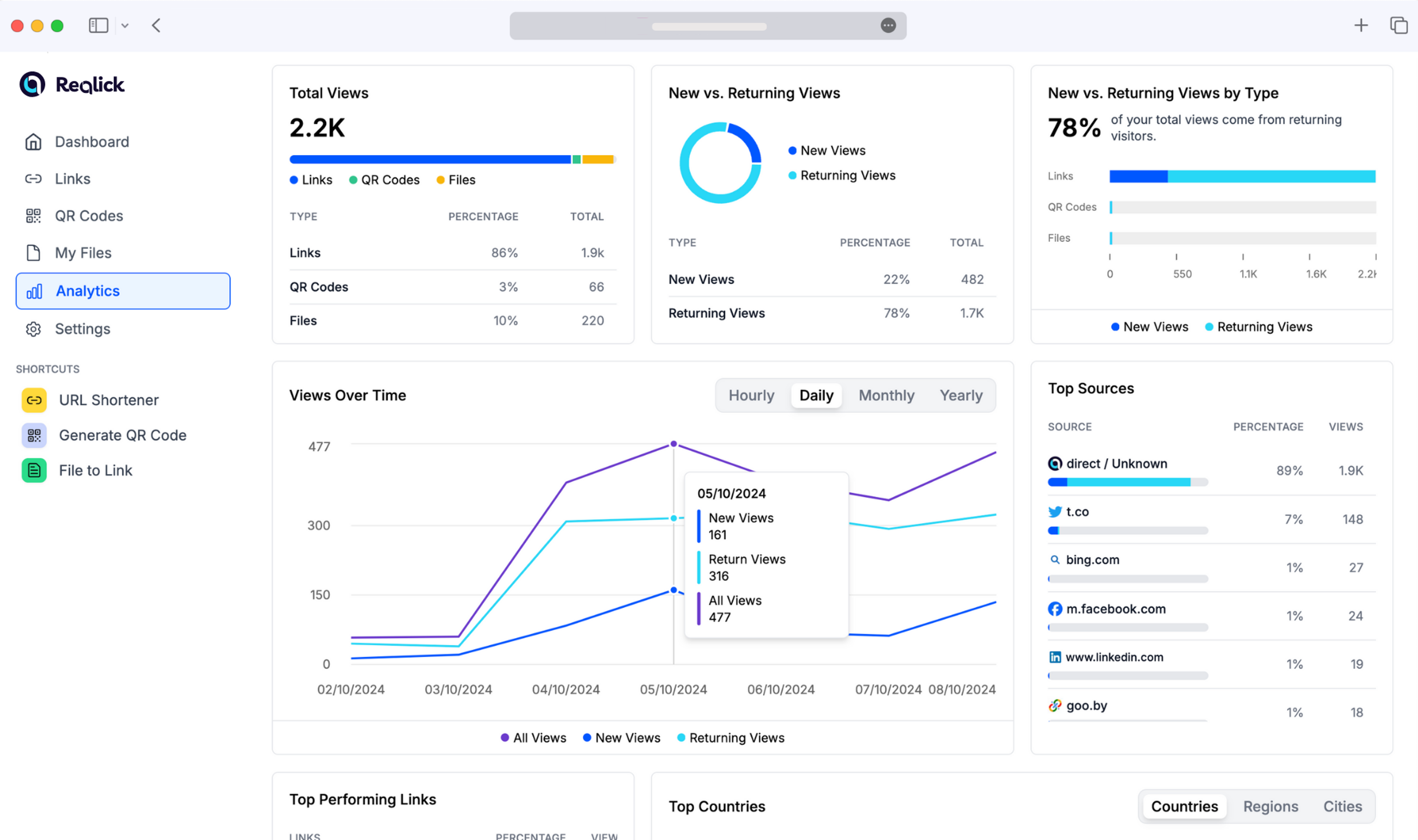
Conclusion
Converting your PDF files into shareable links is a straightforward way to improve file sharing and collaboration. By following these simple steps, you can ensure your documents are accessible and up to date. For an effortless solution, consider using Reqlick’s file-to-link converter.

