Creating trackable QR codes is a smart way to enhance your marketing campaigns and keep tabs on how your audience interacts with your content. And with Reqlick, the process is quick, simple, and highly customizable. Whether you're looking to boost engagement, direct traffic to a dynamic destination, or gather insights with analytics, Reqlick's dashboard has all the tools you need to create professional, branded QR codes in just a few clicks.
Here’s a step-by-step guide on how to generate trackable QR codes with Reqlick.
1. Log into Your Reqlick Dashboard
First things first—log into your Reqlick account. The intuitive dashboard is your control center for generating short links, QR codes, and tracking all your content’s performance. If you’re new to Reqlick, simply create an account to get started.
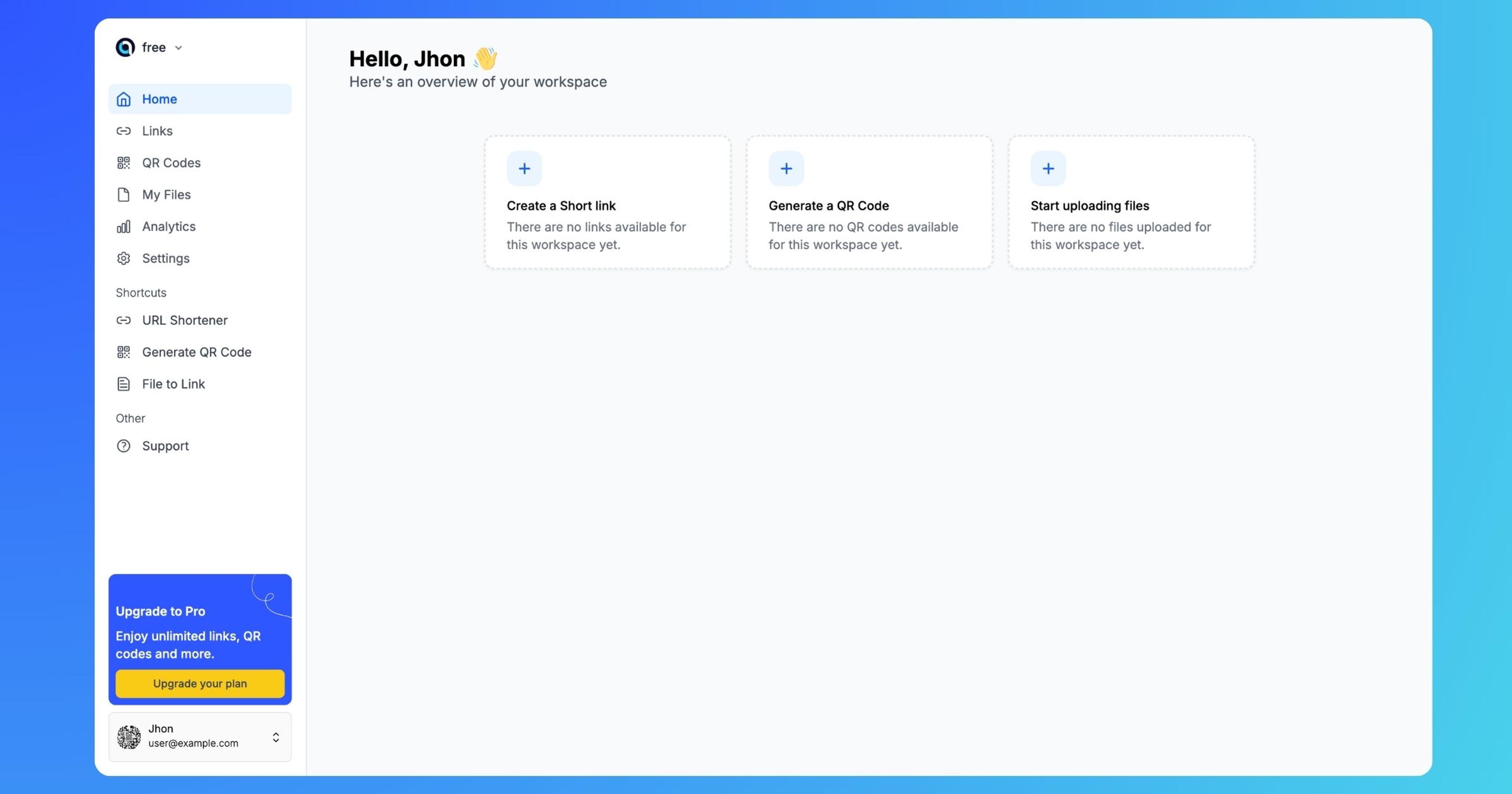
2. Click on 'Generate QR Code'
Once you're in the dashboard, head over to the 'Generate QR Code' button. This option will take you to the customization screen, where you can create your very own trackable QR code.
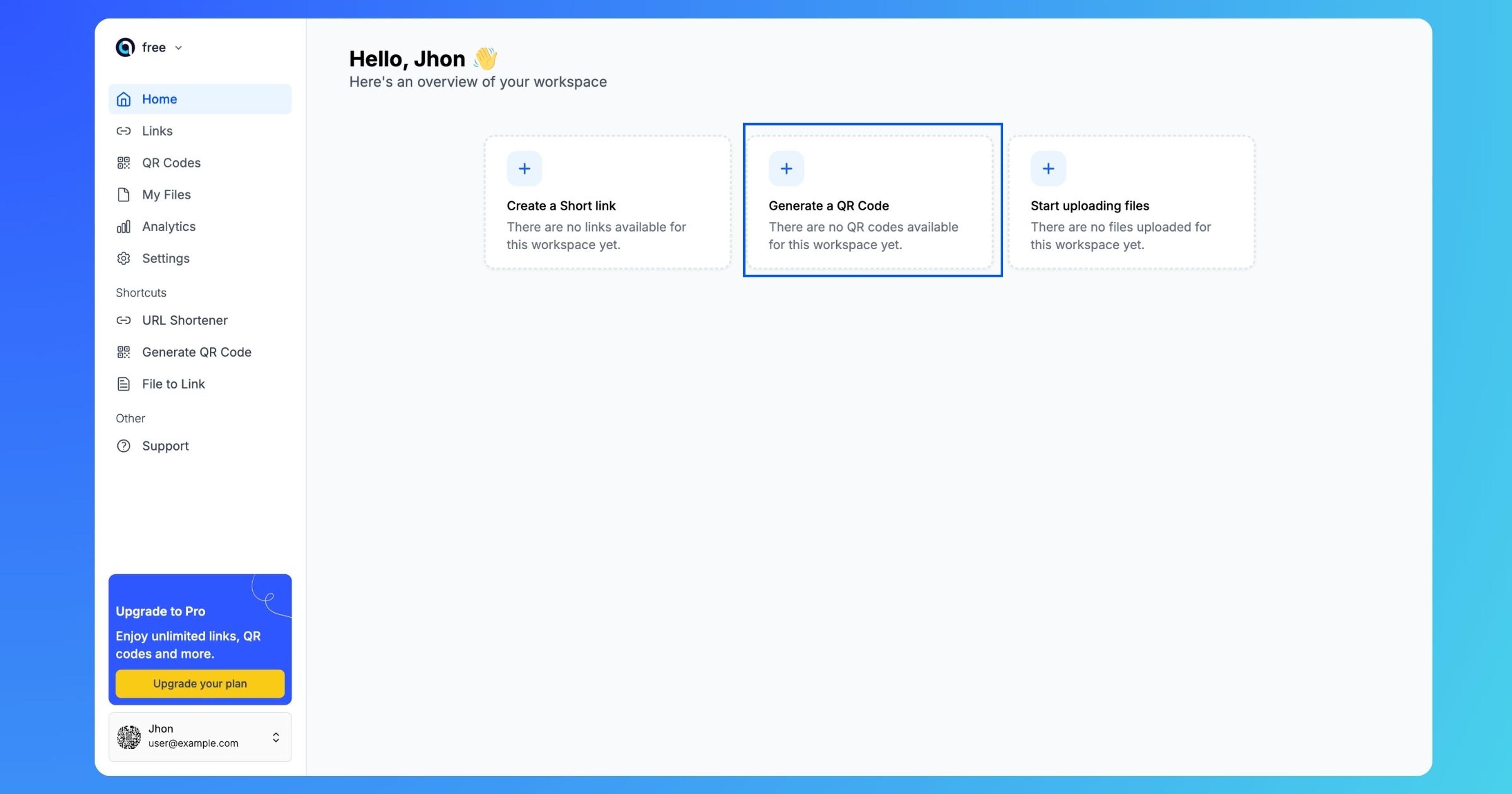
3. Add Your Dynamic Destination Link
After selecting to generate a QR code, you’ll need to add a destination link. This is where you want the QR code to lead users once they scan it. The beauty of Reqlick’s dynamic QR codes is that the destination can be updated later, even after the QR code has been printed or distributed. This ensures your campaigns stay fresh and relevant without needing to recreate or reprint your codes.
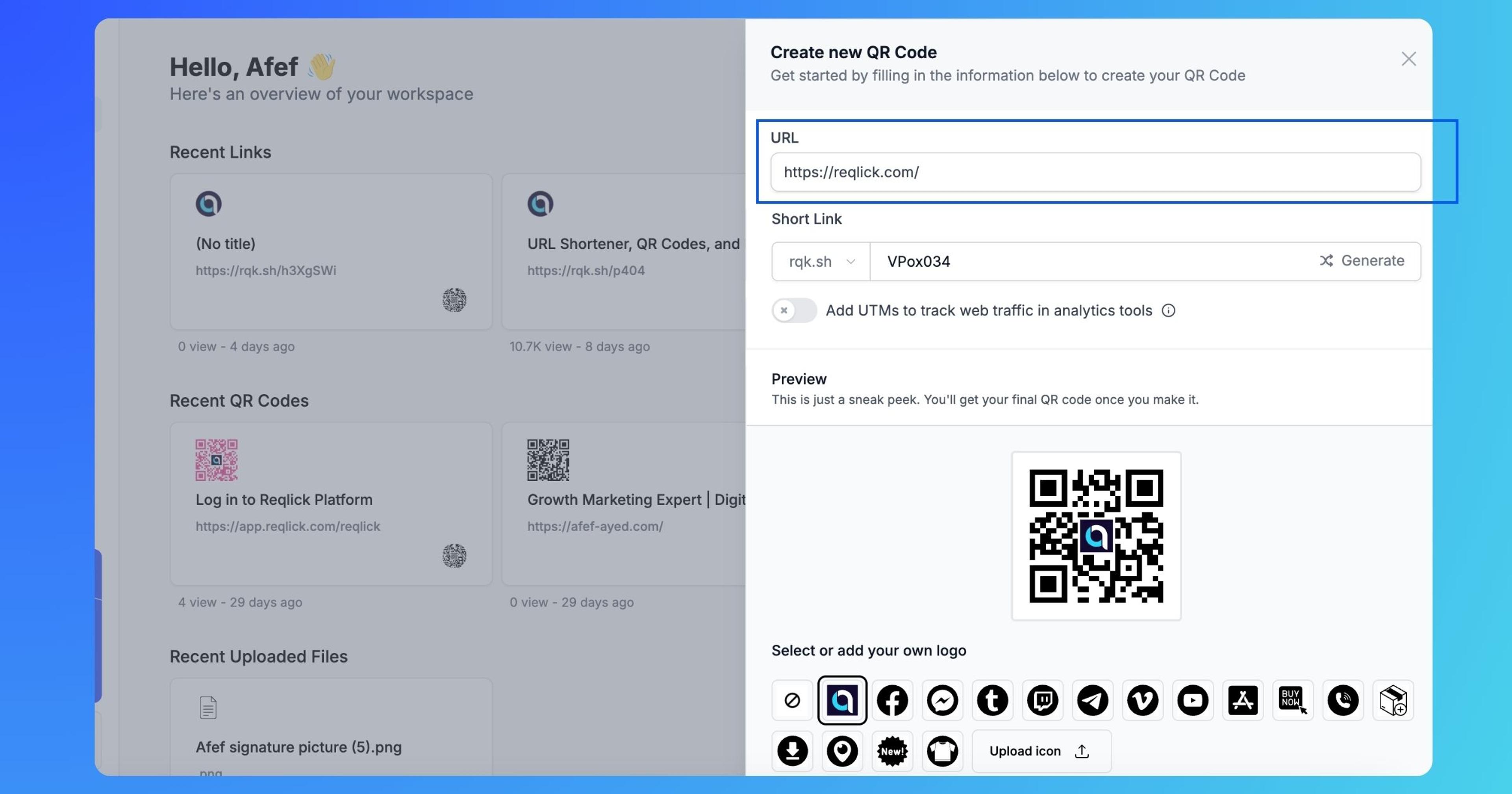
4. Customize Your QR Code
Here’s where the fun begins! Reqlick offers several features to help you create a QR code that perfectly fits your branding and goals:
- Dynamic QR Codes: Your QR code can have a flexible destination URL that can be edited anytime.
- Multiple Custom Domains: Use your branded domain to make your QR code even more recognizable and professional. For example, instead of using a generic link, your QR code could direct people to a custom domain like yourbrand.link/offer.
- Upload Your Logo/Custom Image: Personalize your QR code by adding your brand’s logo or any custom image. This makes your QR code stand out, ensuring your audience immediately associates the code with your brand.
- Customized Colors: Instead of the usual black-and-white design, use your brand’s colors for the QR code. This adds another level of customization and aligns the code with your visual identity.
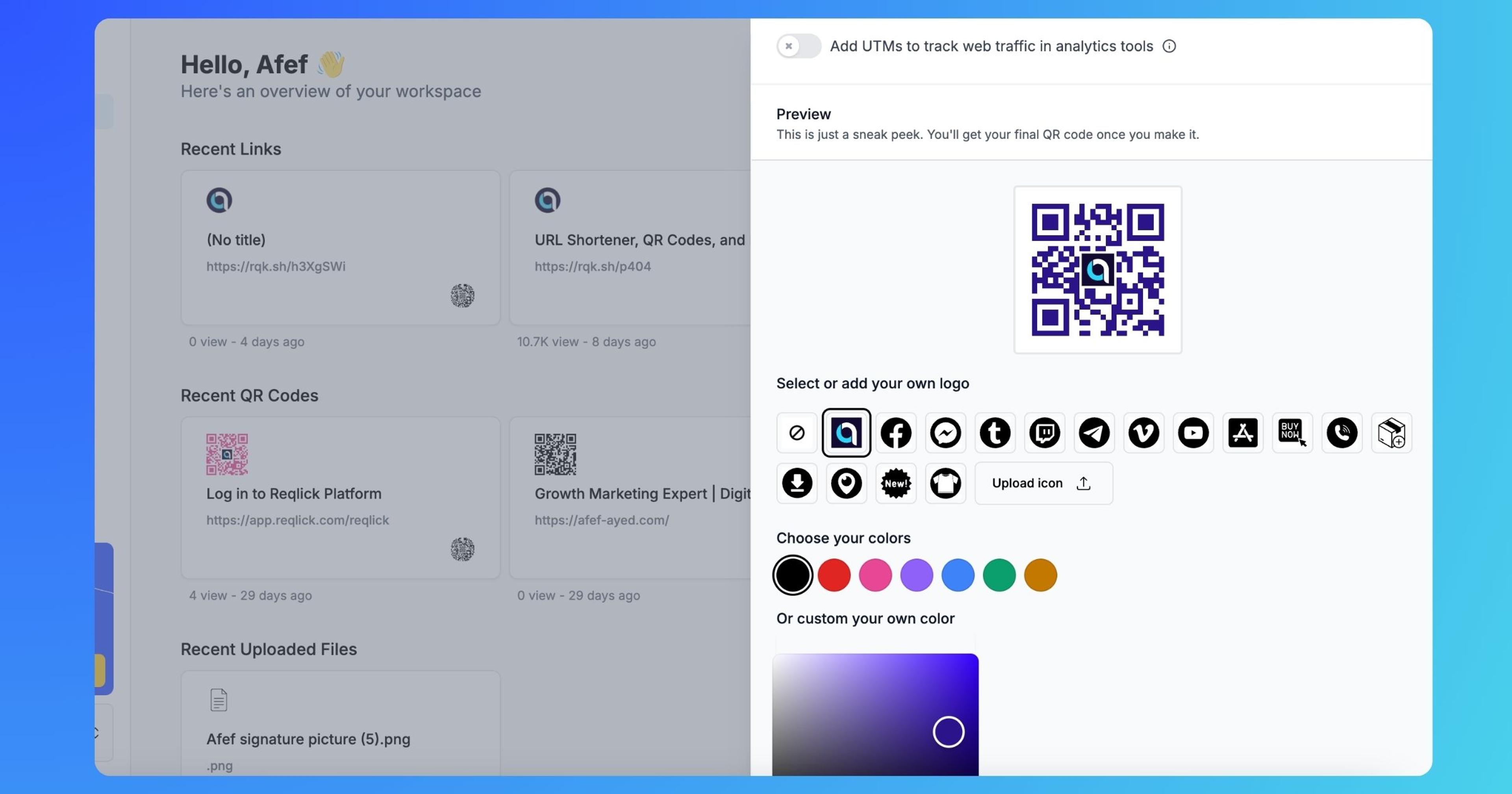
5. Set Additional Options for Security and Targeting
Beyond the aesthetic elements, Reqlick offers some powerful features for controlling how your QR code functions:
- Password Protection: If your content is exclusive or needs restricted access, you can password-protect the QR code to ensure only authorized users can scan and view it.
- Expiration Management: Set an expiration date for your QR code, which is perfect for time-sensitive campaigns like promotions or event registrations. Once the expiration date passes, the QR code can redirect users to an alternative page or a message.
- UTM Builders: Use UTM parameters to track the performance of your QR code across various campaigns, platforms, and devices. This feature makes it easier to measure which marketing efforts are delivering the best results.
- iOS & Android Targeting: Want to send different users to different destinations based on their device? You can set your QR code to lead iOS users and Android users to different URLs, ensuring a tailored experience for everyone.
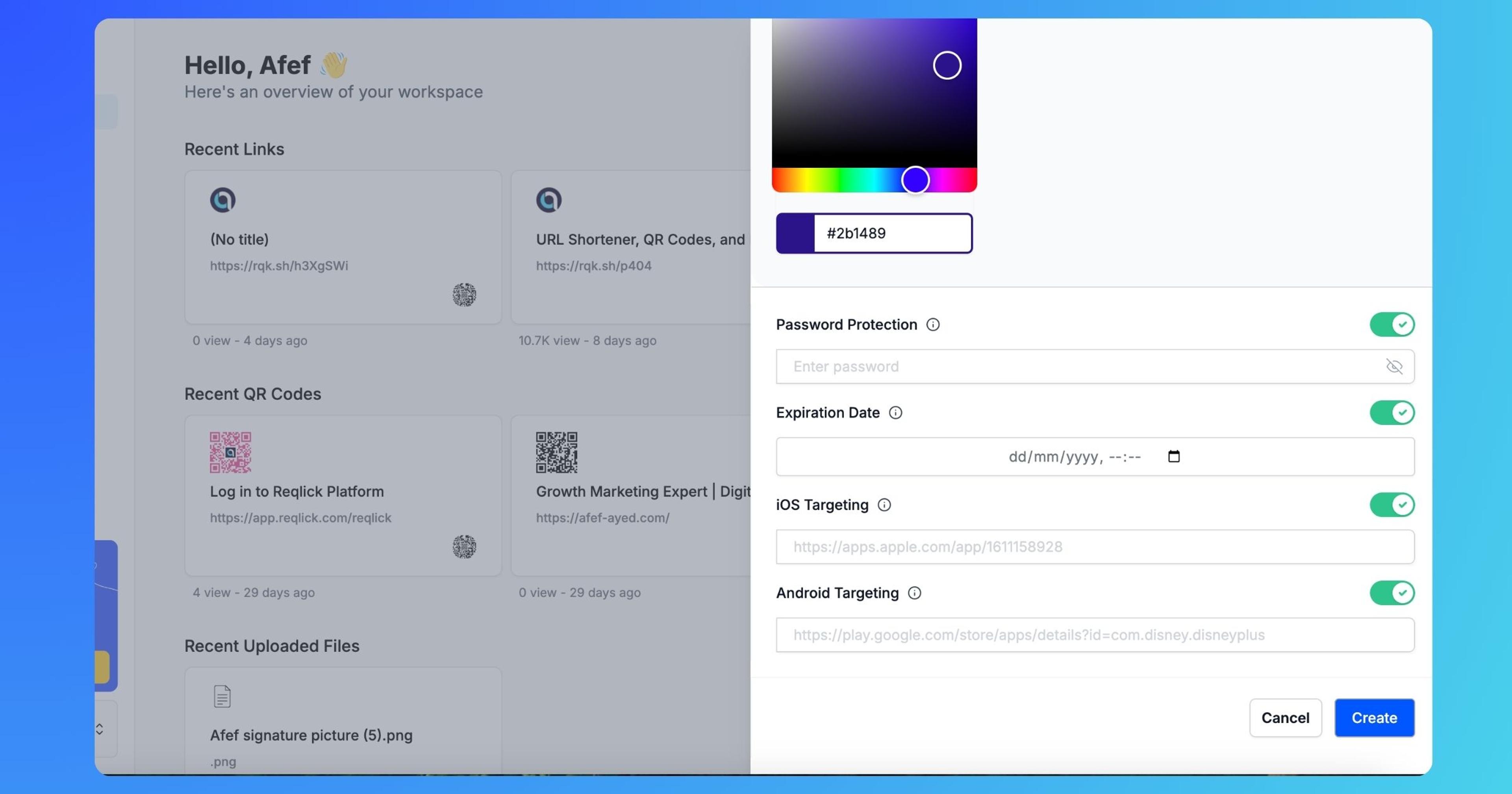
6. Save and Export Your QR Code
Once you've fine-tuned every detail of your custom QR code, simply click 'Save'. You can then export the code in various formats (such as PNG, SVG, or PDF) and start using it in your marketing campaigns. Whether it’s for print materials, digital ads, or social media, you now have a branded, trackable QR code ready to share with the world.
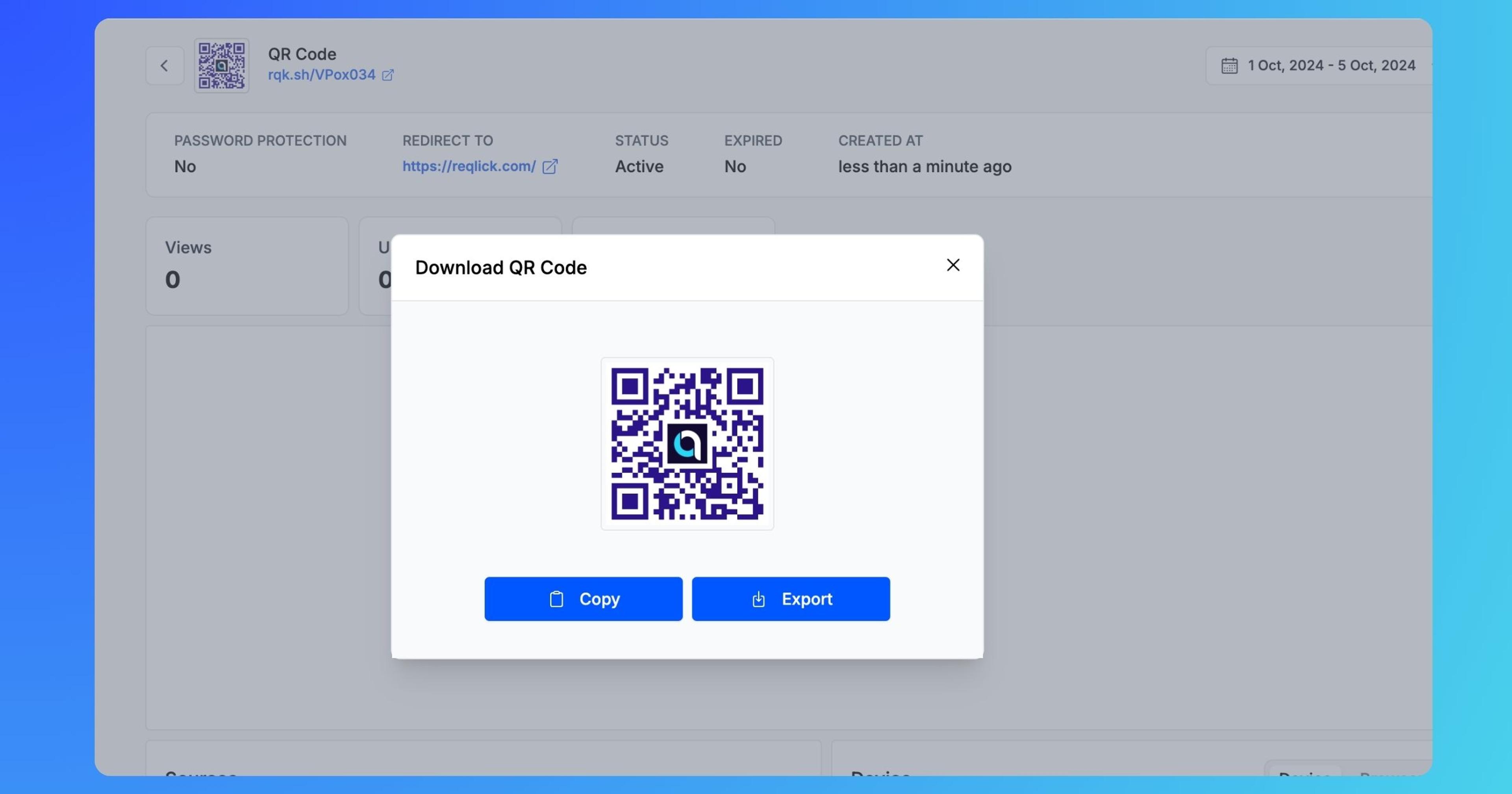
7. Track and Analyze Performance
One of the biggest advantages of using Reqlick is its analytics and tracking capabilities. After your QR code has been scanned by your audience, you’ll be able to track:
- The number of scans
- Geographical data of users
- Devices used (mobile, desktop, tablet)
- Real-time tracking and updates
This data provides invaluable insights into how your audience is engaging with your QR code and helps you adjust your marketing strategy accordingly.
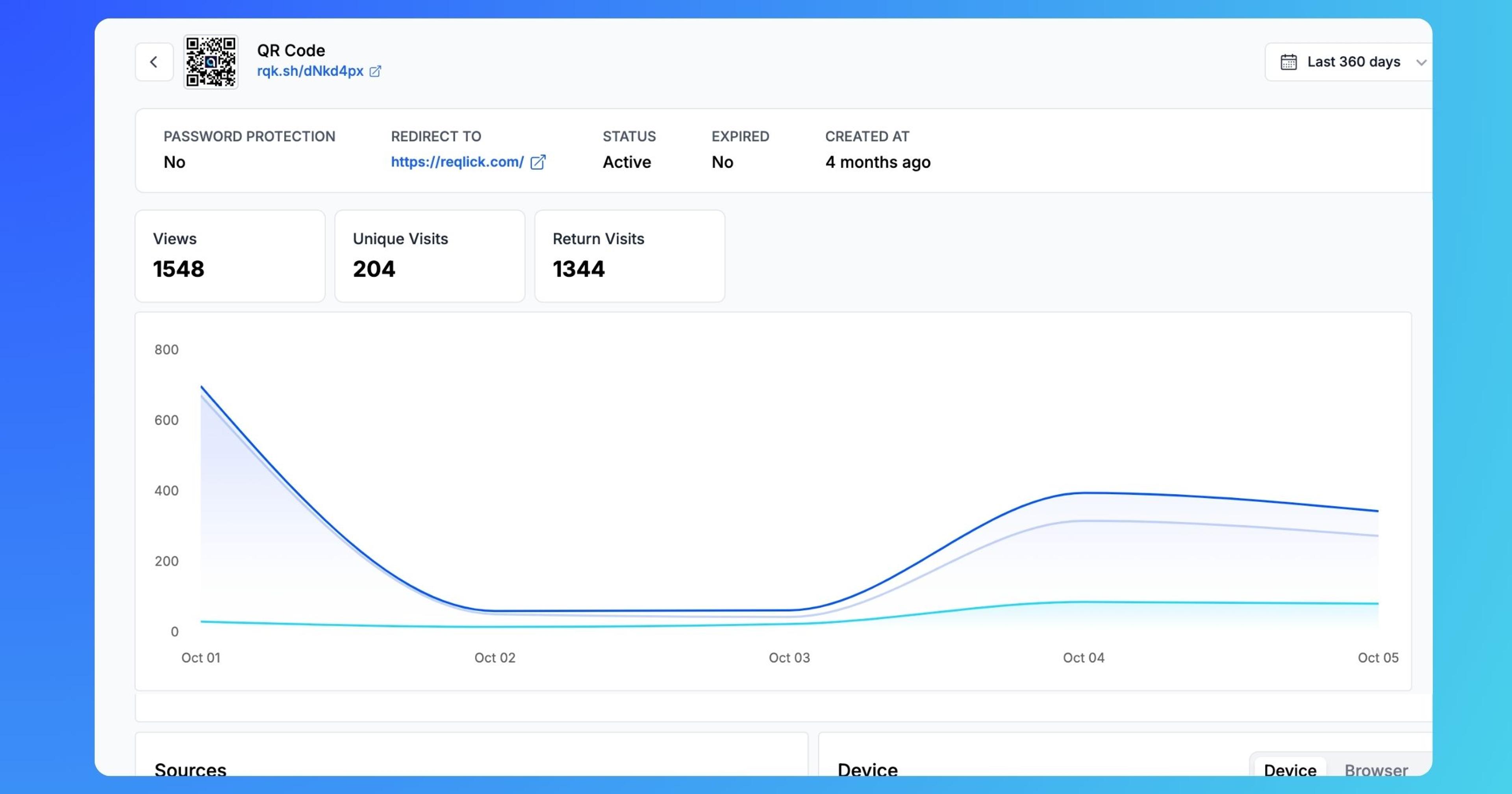
Conclusion
Generating trackable QR codes with Reqlick is not only simple but also powerful. From customizing the design to managing the content and tracking performance, Reqlick gives you all the tools you need to create branded QR codes that resonate with your audience. Whether you’re running a targeted campaign, promoting an event, or enhancing your product packaging, Reqlick’s QR code generator makes sure your content is always on point, and your results are measurable.
Create Custom Trackable QR Codes with Reqlick today and take your marketing campaigns to the next level!

