In today’s fast-paced digital world, sharing files quickly and efficiently is crucial. Instead of attaching bulky files to emails, converting them into trackable, shareable links is a game-changer. Reqlick offers a streamlined solution for this, making the process simple and effective. Here’s a step-by-step guide on how to use Reqlick to convert files into shareable links, with customization options and advanced features.
Steps to Convert Files into Shareable Links Using Reqlick
- Log In to Reqlick
Start by logging into your Reqlick account. If you don’t have one yet, sign up for free to unlock the platform's powerful link management features. - Click on "Convert Files into Links"
Once you're in the dashboard, look for the "Convert Files into Links" button and click on it. This takes you to the file upload page, where you can start the process of turning your files into shareable links.
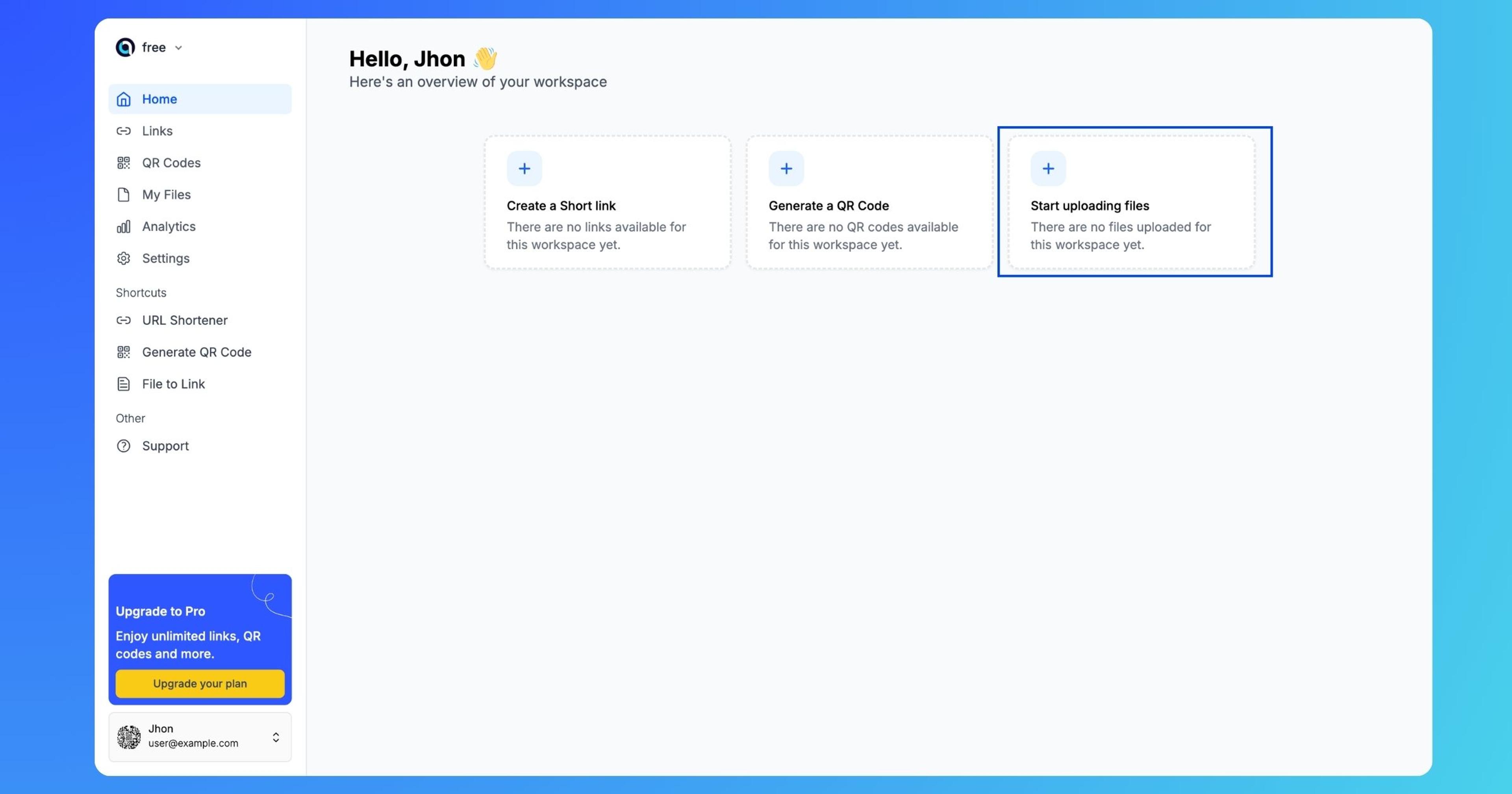
- Upload Your File
Select the file you want to convert. Reqlick supports multiple file types, such as PDFs, PowerPoint presentations, Excel sheets, images, and videos. Whether you’re sharing a brochure with potential clients or a product demo video, simply upload the file you wish to share.
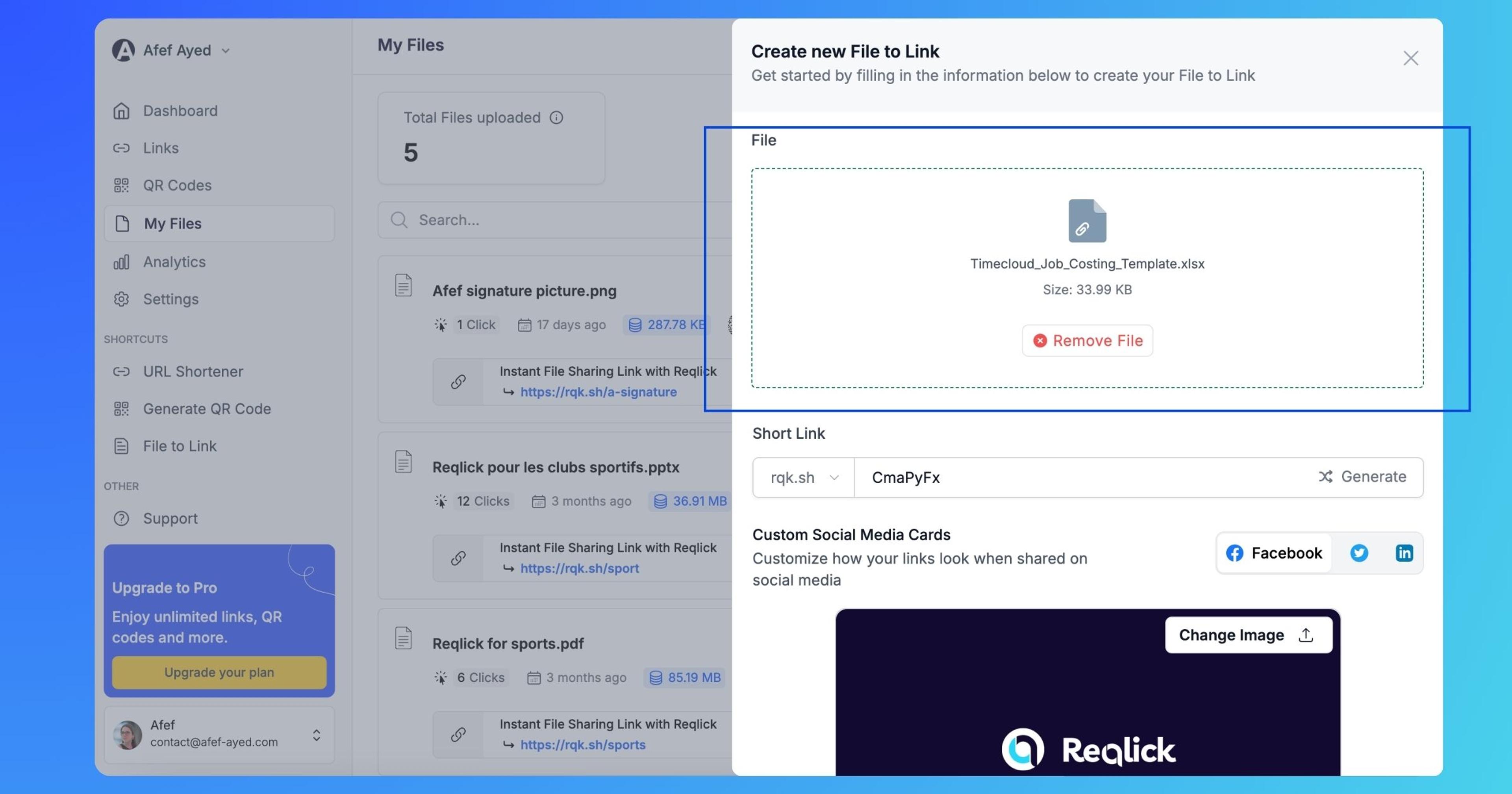
- Link Automatically Generated
After uploading, your file will instantly be converted into a shareable link. That’s it! Your link is ready to use. But Reqlick offers so much more—you can now customize and optimize this link to suit your branding and campaign goals. - Customize Your Link
Reqlick makes it easy to personalize your link. You can:- Change the Slug: Edit the part of the URL after the slash to make it more recognizable, such as "yourbrand.link/brochure."
- Choose a Custom Domain: Use your own branded domain to create a seamless connection between your links and your brand identity.
- Custom Social Media Cards: Adjust how your link preview looks when shared on social media. Add custom titles, images, and descriptions to make your links stand out.
- Password Protection: Secure your link with a password to ensure that only authorized users can access the file.
- Expiration Date: Set an expiration date for your link, perfect for time-sensitive campaigns or limited-access files.
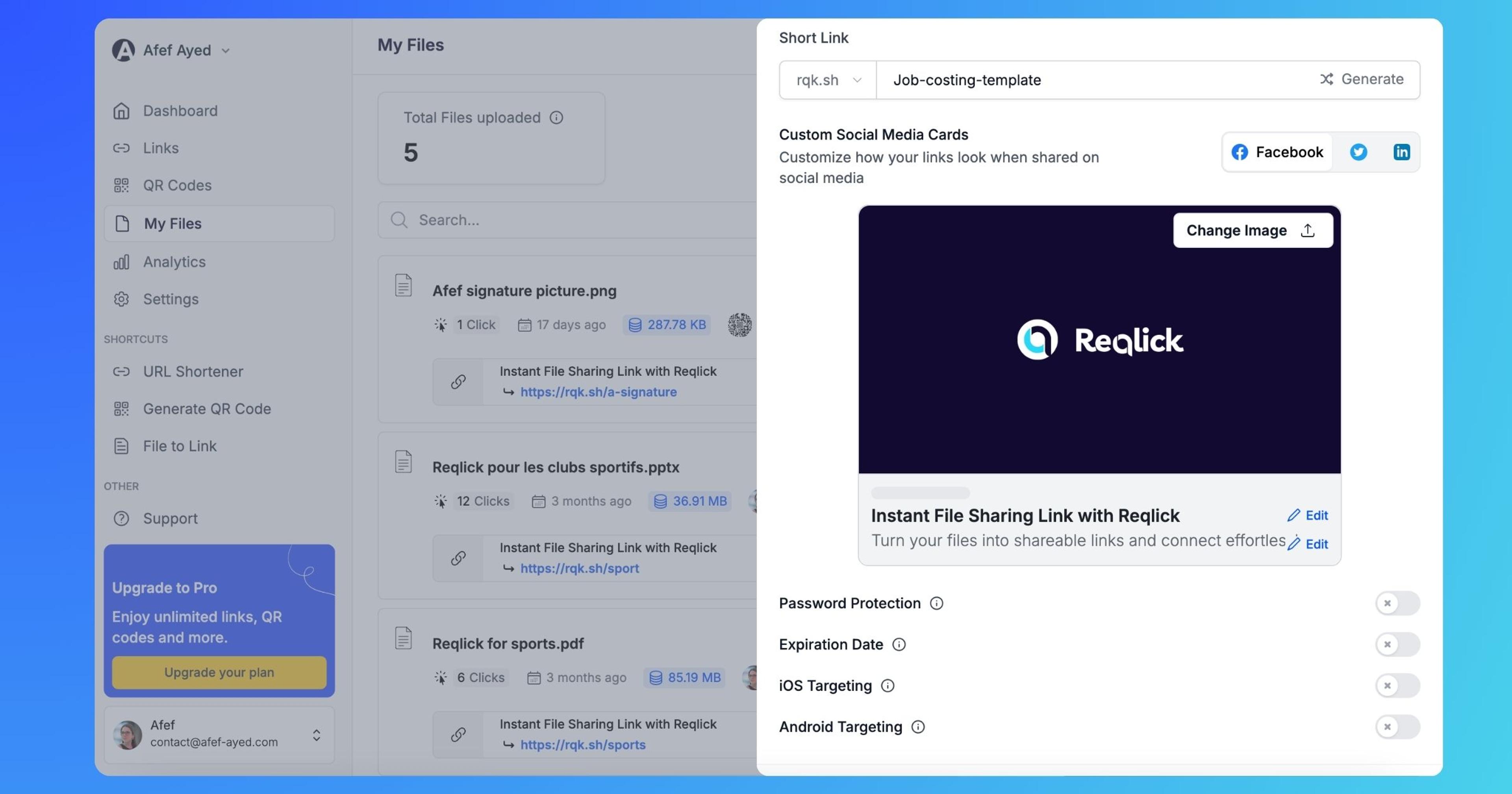
- Track Your Link's Performance
Once your custom short link is out there, Reqlick’s analytics kick in. You can track how many people have viewed or downloaded your file, where they are located, and what devices they’re using. With real-time insights, you can understand audience behavior and optimize future file-sharing efforts.

Benefits of Using Reqlick for Shareable Links
- Instant File Sharing: Convert files into easily shareable links with just a few clicks, making the process fast and efficient.
- Brand Consistency: Custom domains and branded links ensure your messaging stays on-brand across all platforms.
- Secure File Sharing: With password protection and expiration dates, you control who accesses your files and for how long.
- Real-Time Analytics: Get valuable insights into who is accessing your content, where they are, and how they engage with it.
- Mobile Optimization: iOS and Android targeting lets you customize the experience based on your audience’s device, ensuring the right content reaches the right users.

