Creating custom short links with Reqlick is quick and efficient, allowing you to brand your links, track their performance, and tailor them for specific audiences. Whether you're using the links for social media, email campaigns, or targeted ads, Reqlick makes it simple to create professional, branded URLs that stand out and drive engagement.
Here’s how you can generate custom short links using Reqlick:
1. Log in to Your Reqlick Dashboard
First, log into your Reqlick account. Once you're in the dashboard, you’ll have access to all the tools to create, manage, and track your custom short links. If you’re new to Reqlick, sign up for an account to get started.
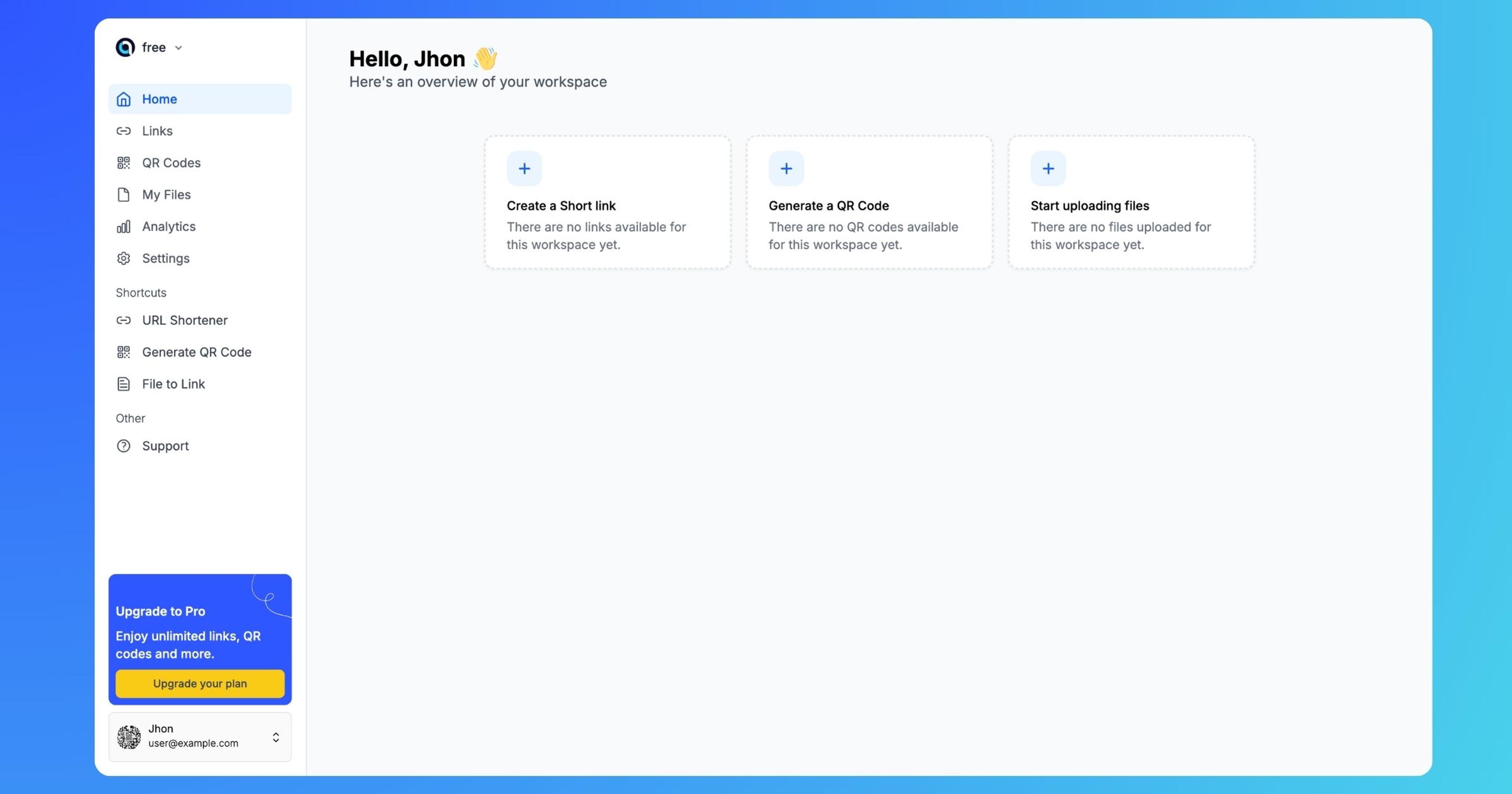
2. Click on 'Create a Short Link'
From your dashboard, click on the 'Create a Short Link' button to start the process. This will take you to the link creation screen, where you’ll customize every detail of your new URL.
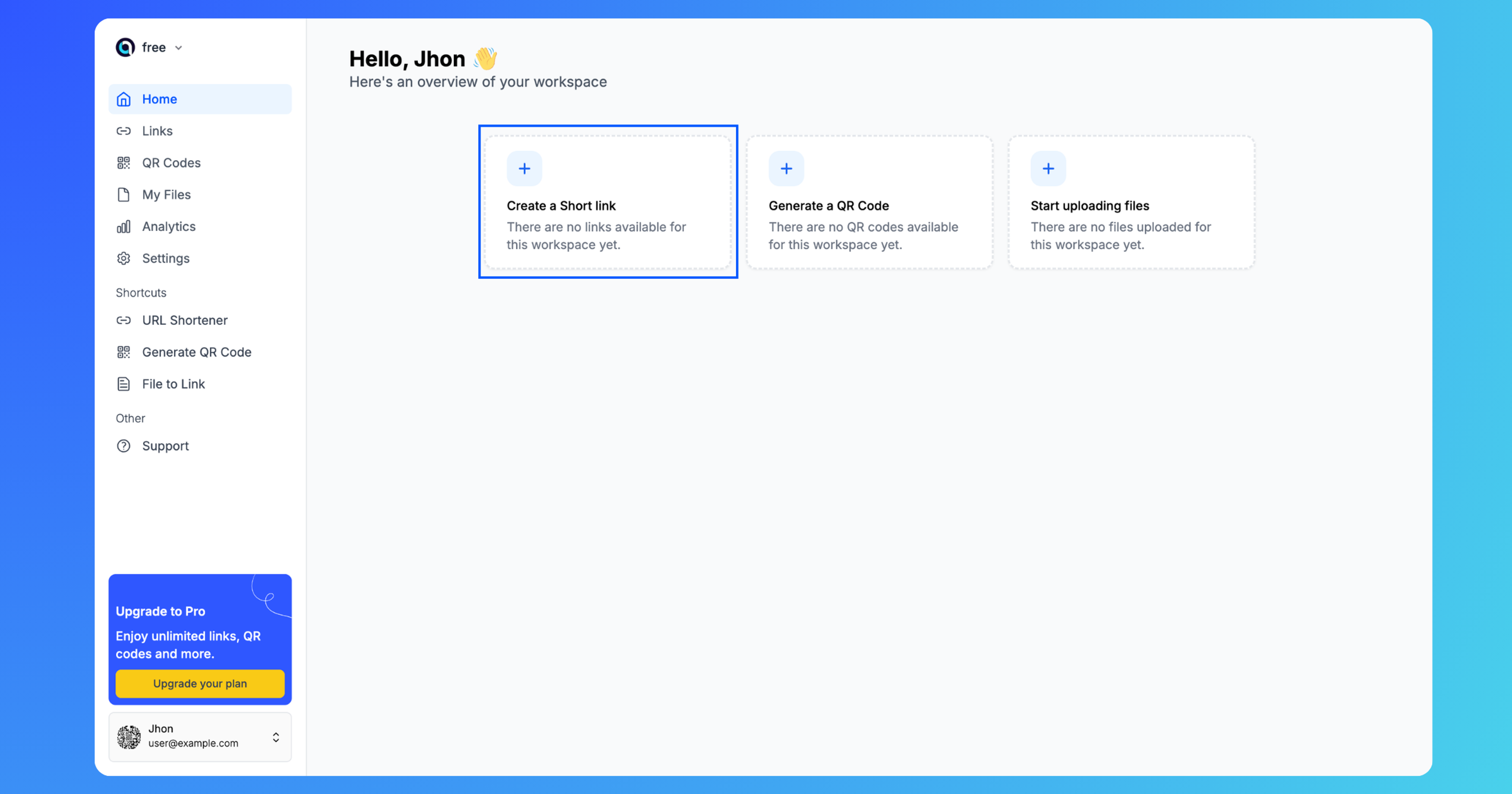
3. Add Your Link Destination
Enter the destination link—the URL where you want users to go when they click the short link. This could be your website, a product page, a signup form, or any other location you're promoting.
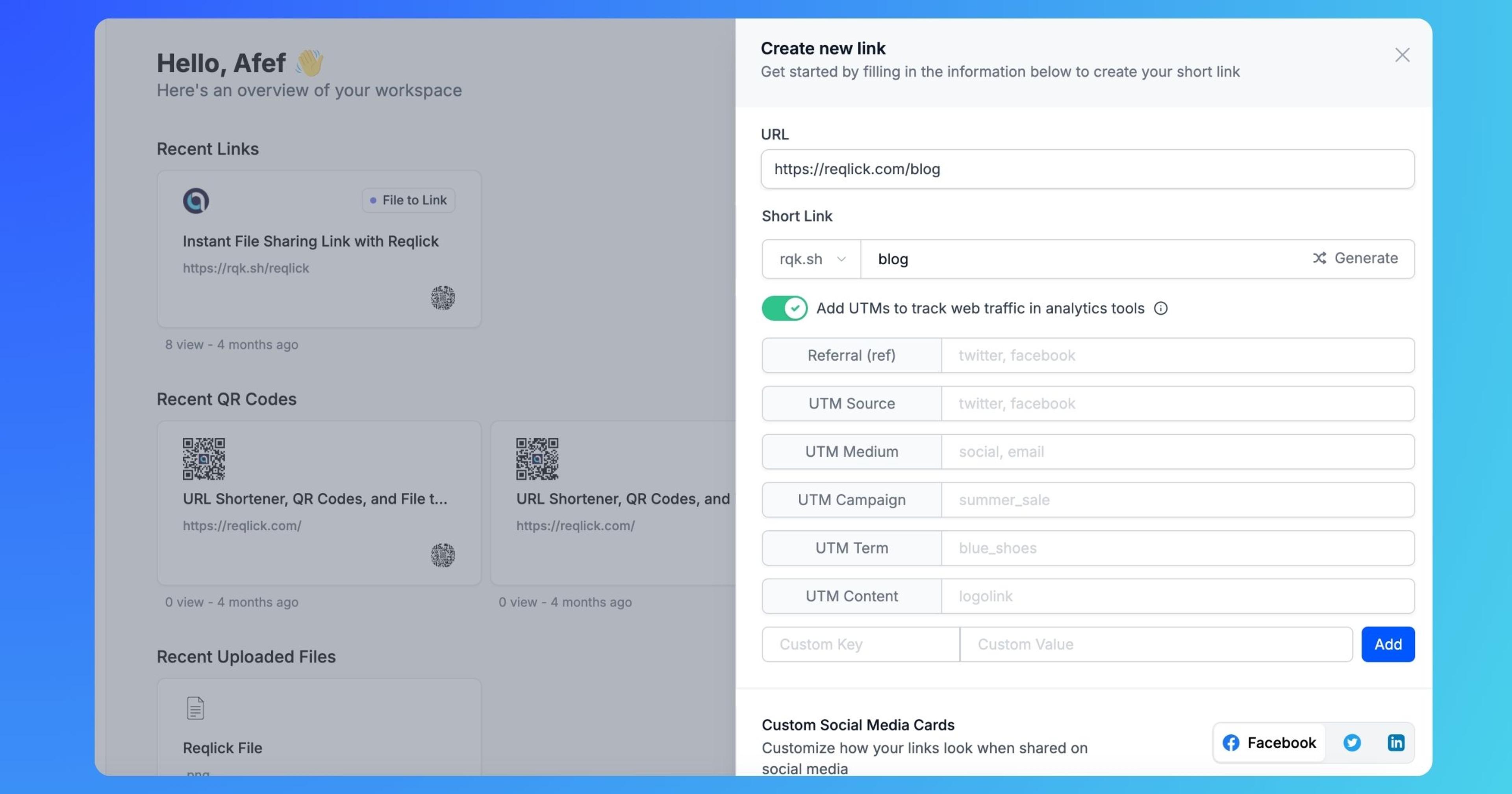
4. Name Your Link
To help keep things organized, give your link a name that reflects its purpose. This is for internal tracking within Reqlick, so you can easily identify and manage your links later on.
5. Choose a Custom Domain with Your Brand
Next, select a custom domain that includes your brand. Instead of a random, generic short URL, you can use your own branded domain like yourbrand.link. This adds professionalism to your links and makes them more recognizable to your audience.
6. Add UTMs (If Needed)
For advanced tracking, you can add UTM parameters to your link. UTMs let you track where your traffic is coming from and how people interact with your link. This is especially useful for measuring the effectiveness of campaigns on different platforms (e.g., social media, email newsletters).
7. Customize Social Media Cards
Reqlick allows you to customize how your link appears when shared on social media platforms, such as Facebook, Twitter, and LinkedIn. Using Custom Social Media Cards, you can:
- Choose an image that will display as the preview (ideal for making your posts stand out).
- Add a custom title and description that matches your campaign and grabs attention.
This ensures your link looks polished and appealing across all social media platforms, increasing the likelihood of clicks.
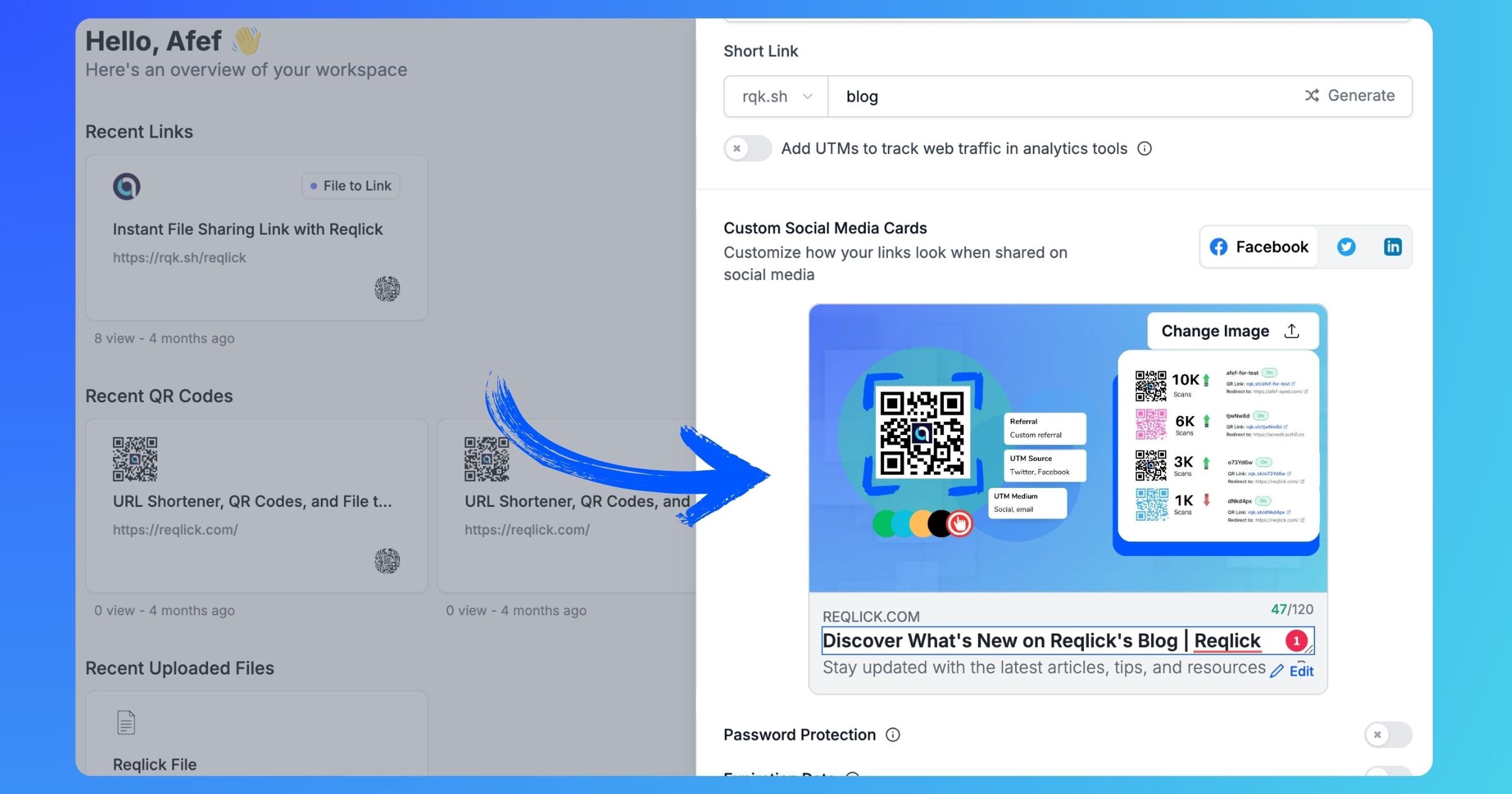
8. Add Extra Features for More Control
Reqlick offers several additional features to make your links even more dynamic and tailored for specific audiences:
- Password Protection: If you want to limit access to the content behind your link, you can set up a password, ensuring only authorized users can view the destination.
- iOS & Android Targeting: You can direct iOS and Android users to different URLs. This is especially useful for mobile-specific content, like app downloads. For example, iOS users might be sent to the Apple App Store, while Android users are sent to Google Play. This ensures each audience gets a relevant experience based on their device.
- Expiration Date: Set an expiration date for your link if it's tied to a limited-time campaign or offer. After the expiration date, the link can redirect users to a different page or show a message that the link is no longer active.
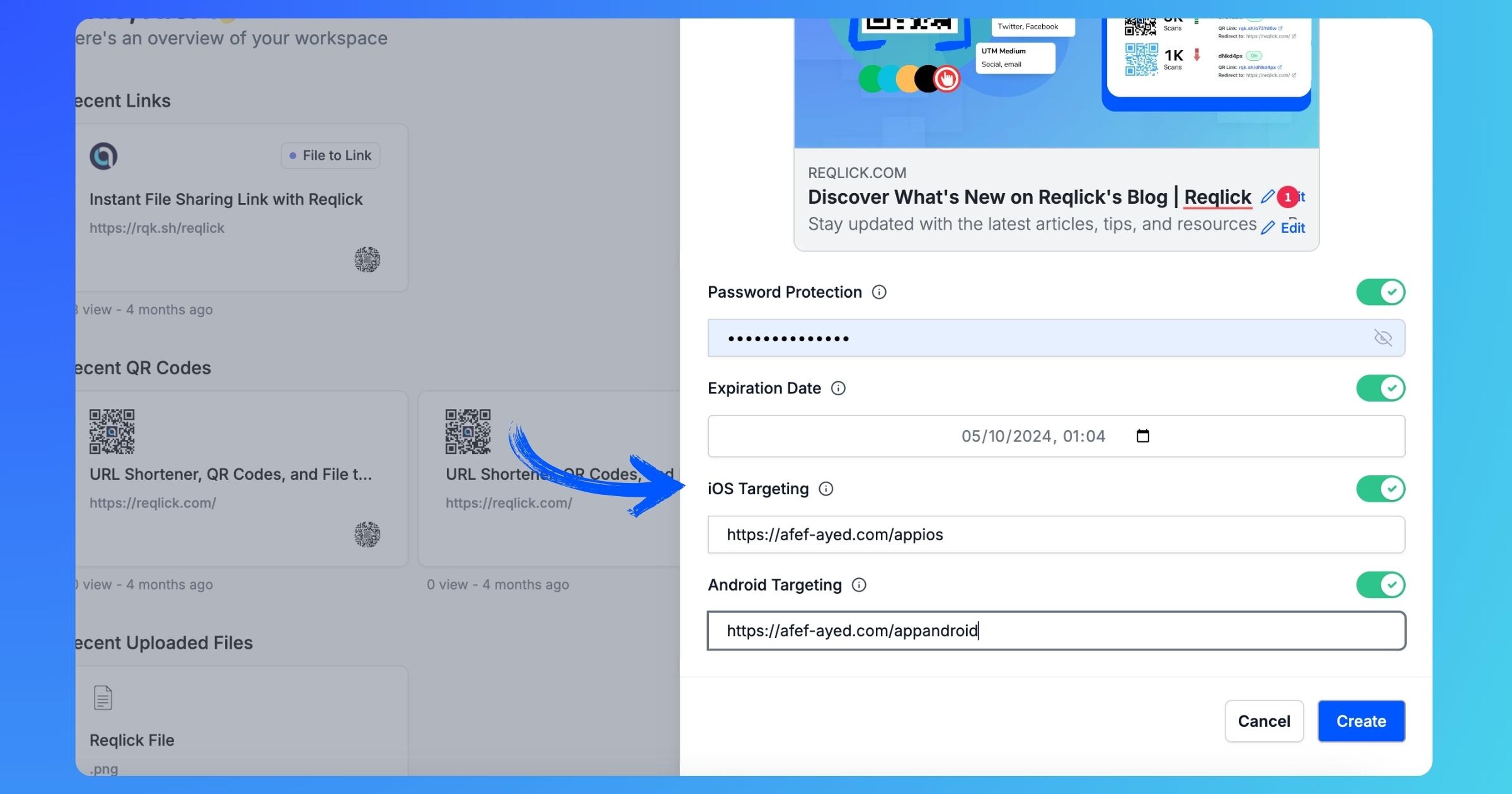
9. Save and Use Your Custom Short Link
Once you’ve added all your customizations, click 'Save' to generate your short link. The link will be ready to use immediately! You can share it across social media, email campaigns, digital ads, or any other platform where you want to drive traffic.
10. Track and Analyze Your Link's Performance
Reqlick doesn’t just create custom short links—it also provides robust analytics so you can track how well your links are performing. After your link has been shared, you’ll be able to see key metrics, such as:
- Number of clicks and views
- Geographical data to see where users are located
- Devices and platforms (desktop, mobile, tablet)
- UTM tracking to measure which channels are delivering the best results
This data helps you fine-tune your campaigns, ensuring you’re reaching the right people with the right content.

Conclusion
With Reqlick, creating custom short links is not only quick and easy, but you also get complete control over how your links look, where they lead, and who interacts with them. From branding your links to tracking their performance in real-time, Reqlick empowers you to create engaging, high-performing links for any campaign.
Create Branded Custom Short Links with Reqlick today and start driving more meaningful interactions!

